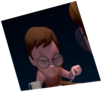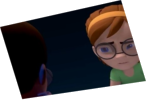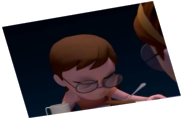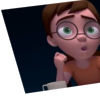Helpful Hints
A collection of tips and tricks to help you with your entries.
Every Frame Is a Drawing
By: Eric Scheur
Published March 26th, 2009
Once in a while you come across a piece of animation advice that completely reconfigures the way you think about animation. For me, one of the most earth-shaking refrains that was ever told to me is this: Every frame is a drawing.
Every. Frame. Is. A. Drawing.
Okay, so that's all fine and dandy--but what does that mean? "Every frame is a drawing." Well, "every frame is a drawing" means that you should make conscious decisions about what your characters are doing on every frame in your scene. Every time you pose a character, that is a drawing that will end up on the screen, from the angle of the hips to the crook of the fingers, from the shape of the brows to the direction the toes point in. Whether it's a breakdown, a key pose, and inbetween, or a blur-drawing, it will be on screen for 1/24 of a second--and believe it or not, that's a significant amount of time. Everything you key on that frame is part of that drawing.
Think about it. If you work in 2D, you know this almost instinctively. You have to draw 24 pictures in order to complete a second of animation. You have to take time and care to make sure that the pose reads, that the attitude is there, that the lines are clean, the silhouette is clear, and the line of action is solid.
Stop-motion animators are as meticulous about their frames as well; the puppet won't give them anything for free, they need to pose it exactly as they want it to appear on screen 24 times per second.
CG is a little different, in that you don't actually have to key anything on a particular frame in order to see your character move. If you have a pose on frame 5 and a pose on frame 15 then the computer can figure out those frames in between without you ever having to touch them.
(you know what's coming next, don't you?)
But the computer is horrible at figuring out how a character should move from one frame to the next. (we ran across this concept in the last Helpful Hints: We We Block) All of the things we think about when we're animating, the computer throws that stuff right out the window. And if we're lazy (or if we're new), we let it. We'll just let that computer throw in any flabbity-flu it wants to, and we'll say "Awesome! Look at my character move!!" Something about CG fools our eyes into taking a lot longer to see that it's not good at all. It's bad. Bad bad bad.
The reason that there is so much successful 2d and stop-motion is that the [successful] animators actually pay attention to every frame, every pose, every silhouette, every bit of spacing. These are the things we often overlook in CG when we're thinking about technical things like rotations, spline tangents, constraints, and IK/FK switches.
And so I've come up with a little game you can play to help make sure you're watching every frame. I call this game...
Is it a Lithograph?
The idea is this: You've seen the lithographs that are available from animated movies, right? Or cel drawings that can be framed and hung on a wall? Sometimes it's not even a complete character (Mickey Mouse from the waist up, fading out at the legs), or a fully realized pose (it's an inbetween, somewhere between one pose and the next), or an unused drawing from a pencil test (uncolored and smudged). If you have, no matter if the drawing was a major point of the scene, or just an inbetween, I'll bet you thought "Hey, this is pretty cool! It looks so recognizable and professional!" You would be proud to own that lithograph and hang it on your wall.
When you play Is it a Lithograph? you should look at every frame of your animation and ask yourself if a collector would hang it on their wall. I know this may sound intimidating, especially if you're just starting out. It may seem impossible to make every frame look like a work of art. But it can be done, I promise you. To prove this, I've looked through a bunch of animated clips (stop-motion, hand-drawn, and CG) from my hard-drive and randomly selected a frame from each of them. Some of these frames are key poses, but most of them are likely to be inbetweens. Whatever they are, I'd be thrilled to have each one as a framed cel hanging on my wall--they're that pretty. Check it out:







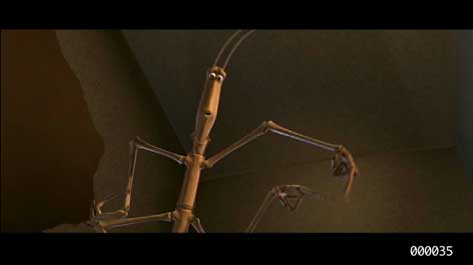










Very nice, huh?
Again, all of these frames are chosen randomly. I didn't carefully come through a clip trying to find the prettiest frame, and I didn't exclude any because what I found was too unpleasant. All of these frames look pleasant to me--they all tell the story of the scene and you can see what's going on with the characters whether it's their emotion, their movement, their overlap, their anticipation, or all of the above.
If you were to choose a random frame from one of your own personal CG scenes, how confident would you be of its appeal? If you're like me, you're likely to have some ugggly ugggly frames in your animation and your brain has told you "Ah well, it's the rig" or "Ah well, that's how the computer wants it to be," or some other lame excuse like that. But it's nonsense! You have the control! You can set keys on every body part on every single frame if you want to!!
I want you to listen to me carefully here, and cover the kiddies' ears: Screw the computer! The computer doesn't know you, and the computer doesn't like you. It's not your friend. It is absolutely okay for you to go against the computers' will and move your character's limbs wherever you want to. You'll thank yourself for it later.
Good luck, and happy animating! :)
- Eric
Discuss this article in the forums
comments powered by Disqus