Comments:
(Commenting only available during the rating period)
K.Rice:
Nice attempt...keep at it...animation is a bit basic
Eva:
Heyy, If you right-click on your timeline, you will see the "playblast" option pop up. By clicking on playblast, you will be able to export your sequence as a video! You can edit the image size and quality of your video under Windows>Rendering Editors>Render Settings. Hope this helps. Also, click alt and one on your keyboard to hide controls. Keep at it!!



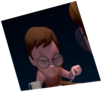
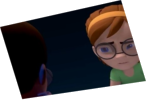
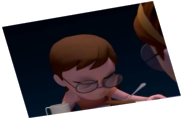
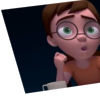

Animator: Yusuf Batuhan BORAN
Description: My computer didn't let me rendering
Experience: 2
Time taken: 2